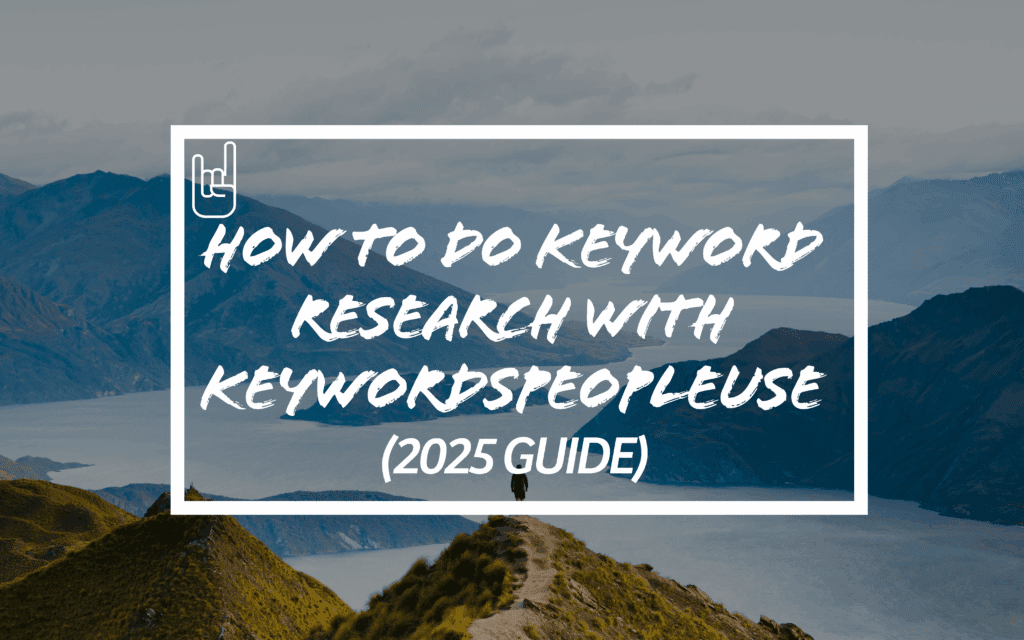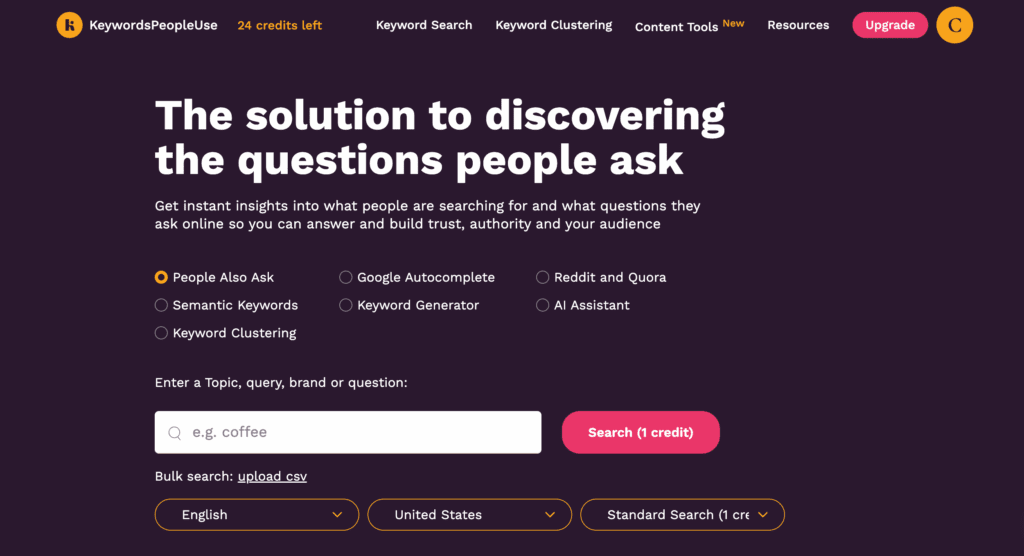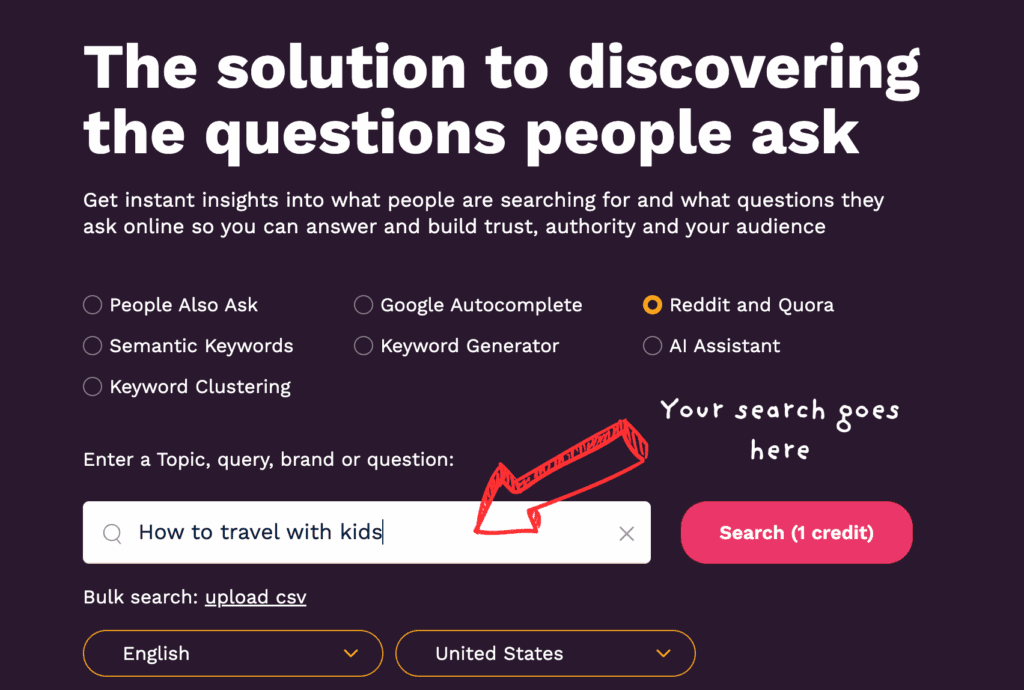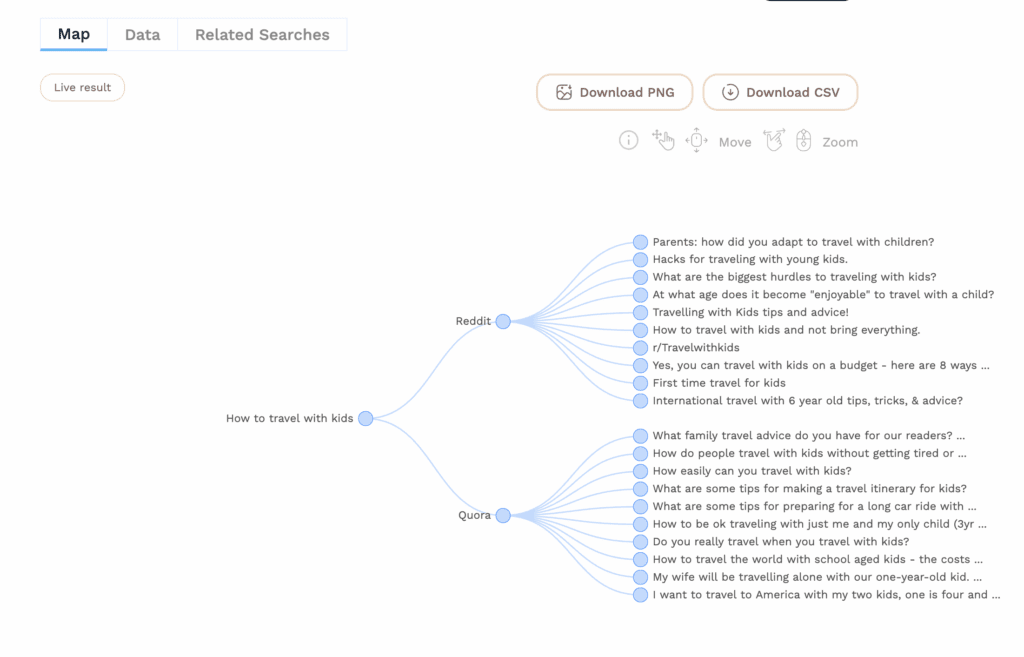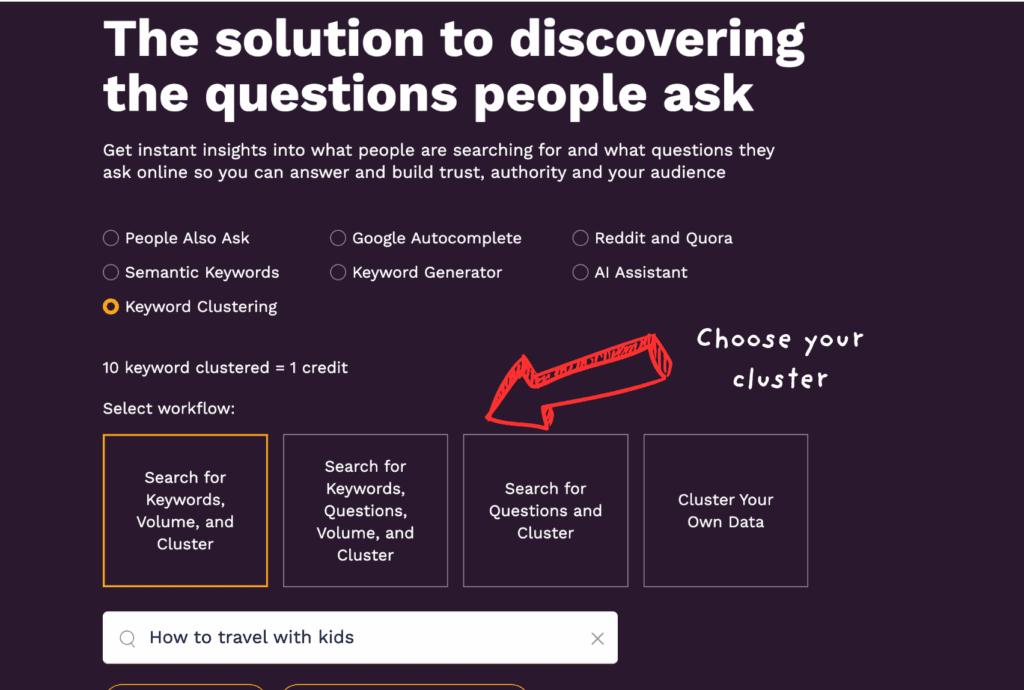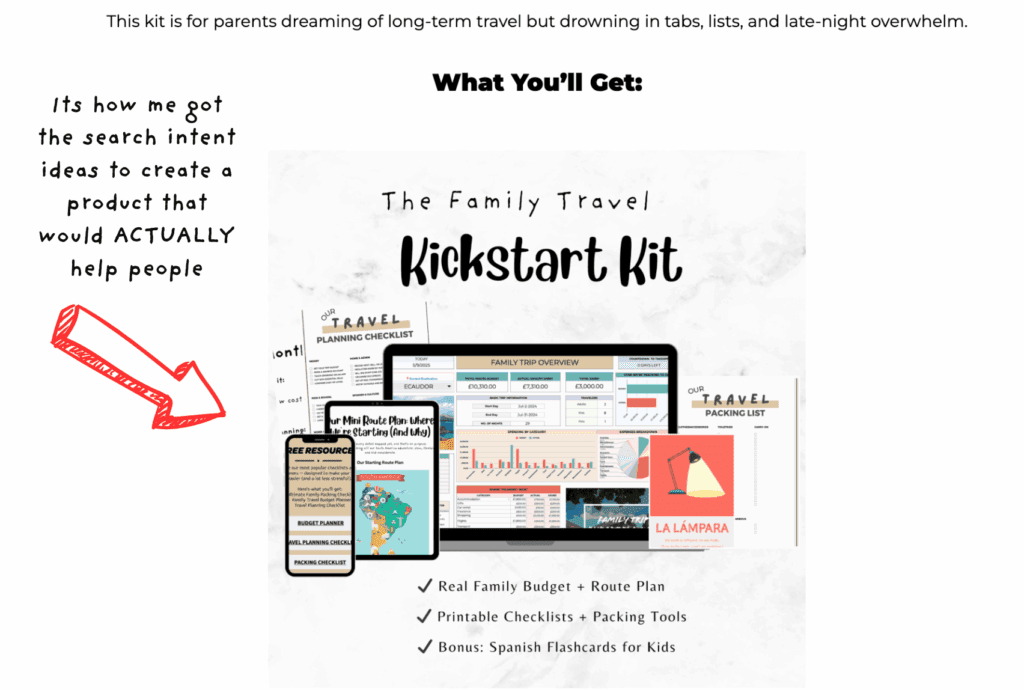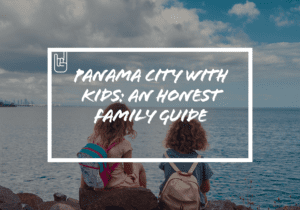How to Do Keyword Research with KeywordsPeopleUse (2025 Guide)
The keyword tool we wish we’d found sooner, and how we’re using it to plan blog posts that actually rank (and earn).
Why Keyword Research Still Matters in 2025
Let’s be honest, SEO advice in 2025 can feel overwhelming, outdated, or written by AI that’s never opened a blog editor. But keyword research still matters, and here’s why:
It’s not about “tricking Google.” It’s about understanding what real humans are actually searching for so you can create content that answers their questions, solves their problems, or makes them feel seen.
If you’re a blogger, creator, or niche site builder, keyword research helps you:
Validate blog ideas before you waste time writing
Avoid guessing what your audience wants
Create content that can actually rank and bring traffic
In our case, we’re running a family travel blog and we’re using keyword research to build posts that support affiliate income, email growth, and helpful resources. Tools like KeywordsPeopleUse give us insight into real search intent: questions, comparisons, fears, and curiosities.
Yes, AI content is everywhere now. But that’s exactly why keyword-led content stands out. It’s specific, useful, and grounded in actual demand…not vibes.
If you’re blogging in 2025, you don’t need to be an SEO expert. You just need to know what people are already Googling and how to write something better than what’s already out there.
This blog is fuelled by caffeine and chaos, if it helps, support our journey.
What Is KeywordsPeopleUse?
KeywordsPeopleUse is a keyword research tool that focuses on real-world questions, not just search volumes.
It pulls data from sources like Google’s People Also Ask, Reddit, Quora, and other forums to show you what people are actually typing into search boxes in full sentence form.
Instead of endless keyword lists, KeywordsPeopleUse gives you:
Visual “mind map” style diagrams showing how questions connect
CSV files of cluster groups for blog planning
Real community-driven queries from Reddit and Quora
This tool is especially powerful for bloggers and creators who want to:
Write helpful, human-first content
Build SEO strategy around search intent, not just traffic volume
Discover niche angles that aren’t already saturated
Unlike tools that only show head terms or massive keyword lists, KPU surfaces the context behind the query. It shows what people really want to know, like “Is travel blogging still profitable?” or “How to start a blog and make money?”
We use it alongside tools like Ahrefs for traffic potential and SERP analysis, but when it comes to idea generation, content planning, and actually understanding the reader, KeywordsPeopleUse is our go-to.
How KeywordsPeopleUse Works (Step-by-Step Walkthrough)
If you’re the kind of person who wants tools to just make sense, KeywordsPeopleUse is refreshingly straightforward. Here’s how we use it from idea to download.
1. Enter a Keyword or Topic
Type in anything you’re planning to write about, like “travel blog income” or “packing for long-term travel.” You can choose your language and country to tailor results to your audience.
2. Choose the Source Format
This is where KPU gets powerful:
People Also Ask: Questions pulled from Google’s “People Also Ask” box
Autocomplete: Google’s auto-suggest phrases
Reddit + Quora: Forum-driven queries from actual conversations
Semantic Keywords: Related terms and contextually connected phrases
Keyword Generator: A broader brainstorm based on the seed phrase
You can focus on just one, or explore them all. We often start with People Also Ask, then check Reddit or Semantic for angles we hadn’t considered.
Tools we're using to build and monetise Our Blog
Here are 4 of our favourite tools we:
1. ACTUALLY use and find useful.
2. Use as affiliates to earn income
Its always a win win when a tool you use, find helpful and actually like then has its own affiliate referral commission.
3. Explore & Download the Results
You’ll get a mind map visual (perfect for idea generation) and a CSV file with keyword clusters, categories, and exportable formats. You can save searches, create alerts, and keep a running list of content ideas inside the tool.
4. Optional: Use the Keyword Clustering Tool
If you have your own list of keywords (or want to get clusters by volume, topic, or question), KPU lets you paste them in and auto-cluster them into themes. Ideal for planning pillar posts and supporting articles.
How We Use KeywordsPeopleUse to Plan Blog Content (Real Example)
We don’t sit down and randomly write about “whatever’s trending.” we also don’t just write based on what interests us. Every blog post we create starts with one thing: a question someone’s actually asking.
Here’s how we used KeywordsPeopleUse to plan one of our core pillar posts:
👉 How We’re Monetising Our Family Travel Blog
Step 1: Start with a Seed Phrase
We entered “monetising travel blog” into KeywordsPeopleUse, and let it pull from:
People Also Ask (Google)
Reddit/Quora threads
Autocomplete questions
The result? A huge map of what real people want to know, things like:
Is travel blogging still profitable in 2025?
How much money do travel bloggers make?
What’s the best way to monetise a blog with low traffic?
Step 2: Build the Outline from the Clusters
Instead of guessing what to include, we used the clusters to shape the actual blog sections.
Each question group became a natural subheading, no keyword stuffing, no filler. Just real questions answered clearly then by my own knowledge.
Step 3: Link It Back to Monetisation
By writing around intent-heavy phrases, we’ve been able to:
Drive more search traffic (long-tail keywords are easier to rank for)
Drop affiliate links naturally (because the reader’s already interested)
Build a post that supports our SEO + income goals at the same time
How This Ties Into Blog Monetisation
Keyword research tools are great but only if they help you build something sustainable. For us, KeywordsPeopleUse isn’t just about traffic. It’s about building blog content that earns.
Here’s how it fits into our monetisation strategy:
1. It Helps Us Target Affiliate-Ready Topics
When we see questions like “What’s the best email platform for bloggers?” or “How do I start a profitable travel blog?”, we know they align with the products we use like Kit, TalkBox.Mom, and our SEO tools.
We don’t force the sale.
We answer the question first, and then share what’s actually helped us.
That builds trust and creates affiliate income opportunities naturally.
2. It Informs Our Lead Magnets + Email Strategy
If we see clusters like “how to budget for long-term travel with kids”, we know that a travel budget spreadsheet or packing checklist opt-in is highly relevant.
Those become lead magnets we mention in the post, which fuels our email list growth, not just clicks.
3. It Supports Evergreen SEO That Builds Over Time
By targeting low-competition, high-intent phrases, we avoid fighting for viral traffic and instead focus on building a library of search-friendly posts.
Always think from a mindset of search intent and what will help others.
Each one becomes an entry point to:
Affiliate recommendations
Digital products (coming soon)
Our Dispatch email list
KeywordsPeopleUse gives us the questions.
Our content does the answering, with purpose, not just another generic empty blog post.
How KeywordsPeopleUse Compares to Other Tools
We use a mix of tools to plan our blog content but KeywordsPeopleUse is the one we go to first when we want to understand search intent fast.
Here’s how it stacks up:
KeywordsPeopleUse vs Ahrefs
| Feature | KeywordsPeopleUse | Ahrefs |
|---|---|---|
| Search intent clarity: | Strong (People Also Ask, Reddit, Quora) | Requires manual digging |
| Ease of use : | Beginner-friendly | Advanced/technical |
| Pricing: | Affordable/free tier | Expensive for new bloggers |
| Data source | Real user questions + autocomplete | SERP + clickstream data |
| Best for | Content ideation + clustering | Competitive research, backlink analysis |
We still use Ahrefs for things like link profiles and traffic estimates. But for blog topics rooted in real human questions, KPU is faster, simpler, and more aligned with our voice-first content.
KeywordsPeopleUse vs Ubersuggest
Ubersuggest is a decent starting tool, but it focuses heavily on search volume and short-tail keywords. KPU gives us contextual clusters and emotional phrasing, ideal for writing family-first or travel niche posts.
Why We Keep Coming Back to KPU
It’s simple. It’s built for creators, not data analysts. And it gets us from “vague idea” to “clear outline” without making us scroll through spreadsheets for 30 minutes.
If you blog, teach, podcast, or write like a real human… this tool’s built for you.

Final Thoughts: Who KeywordsPeopleUse Is Really For
Not every keyword tool is made for bloggers. Some are for agencies. Some are for data nerds. Some are just glorified volume charts.
KeywordsPeopleUse is different.
It’s for the creator who actually wants to help their reader. The blogger who writes with a human in mind, not a keyword density target.
Here’s who this tool works best for:
New or growing bloggers who need blog post ideas they can rank for
Content creators building YouTube scripts, email series, or digital products
Niche site owners mapping out pillar posts and supporting clusters
Email-focused writers who want to turn real questions into lead magnets
Pinterest-heavy brands writing long-tail, intent-based blog content
Families (like us!) documenting a real journey, and wanting to turn that into something useful
What it’s not:
A traffic-guessing tool
A shiny all-in-one platform
A replacement for learning your audience
But it is a tool that gives you what so many others don’t:
A real look at what people are asking.
In their own words. With no fluff.
That’s why we use it. That’s why we recommend it.
Want to try it out? click here to start using free credits
Or check out how we used it to build this post:
How We’re Monetising Our Family Travel Blog